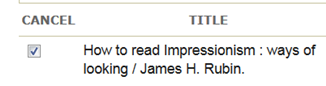To cancel a hold you will need to login to your Account. Login by clicking on My Account.
- On the Login page, enter your last name and library card number. Then click 'Submit'.
- Click on the 'Holds (#)'.
- Check the box under the word 'Cancel' next to the Title.
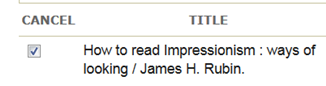
- Click the 'Update List' button.
- You should see message asking if you would like to proceed. Select 'Yes' to cancel your hold.
- You are done! You will no longer see the item you cancelled in your 'Holds' list.