Use an existing file from Ready-To-Print 3D Designs on our Resources page, or choose a 3D print from the Library's 3D catalog.
Example:Review your file before printing to check size.
*Instructions for downloading Dremel DigiLab 3D Slicer to your own computer are available here: https://3pitech.com/pages/desktop-slicer-software
Create your own file using any 3D modeling software.
We accept .stl files (STL = stereolithography) and .3mf files (3MF = 3D Manufacturing Format). We cannot accommodate any other file format. Only file submissions under 50MB will be accepted.
We use PLA (Polylactic Acid) filament in our printer. We will only print with filament the library has purchased.
Your model will be printed in a single color of your choice. If you would like to see the color choices in person, stop by the 2nd floor of the Old Town Library.
The maximum size the Dremel DigiLab 3D45 can print is 255mm x 155mm x 170mm (10in x 6in x 6.7in). However, the time it will take to complete a print job will factor into the maximum size of an item. Print jobs will be limited by both the maximum size and the maximum amount of time needed to complete. We will only print objects with a print time of 4 hours or less.
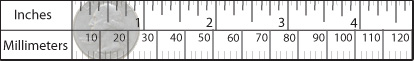
We recommend you build your model in millimeters or convert to millimeters before submitting the final file. Please see our conversion ruler to compare millimeters to inches.
The default settings are: medium resolution, 0.2 mm per layer with 20% infill. These settings are sufficient for most models. If you need a customized resolution, please specify in the Notes section on the 3D Printing Request. Changes to resolution can impact total price.
Some models will not print well without supports or rafts. Supporting structures are usually needed if the design includes a section that protrudes from the base at more than a 45 degree angle. Occasionally, a raft must be added to a design to help it adhere to the printer bed. Library staff will use their best judgment in adding supports or rafts to your model. The library will not be responsible for removing supports or rafts from a print job.
You can find resources to download existing models, customize models, or create your own on our Resources page.
Once your model is ready to be printed, submit a print request on our 3D Printing Request Page and upload your .stl file or .3mf file. We will contact you via email within 3 days to confirm your request. We cannot guarantee a file's success. Once your job is complete you will be notified via email. You may pay for and pick up your item at the Old Town Library, 201 Peterson Street. Debit and credit cards accepted. We will hold print jobs for 30 days. Items not claimed in 30 days will become the property of the library.