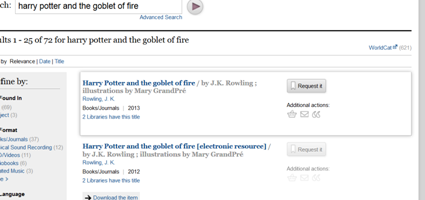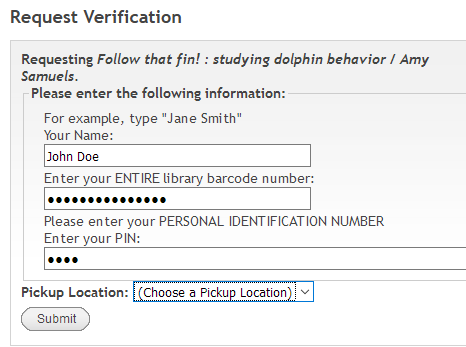Can't find what you are looking for in the Poudre River Public Library District online catalog? Try placing a Prospector hold!
- Search for an item the Library catalog first. If we don't own what you need or if all of our copies are unavailable, click on the "Prospector" link in our catalog. Your search will be repeated in Prospector.
- Alternatively go directly to Prospector by clicking the colorful Prospector icon located below the library catalog search box. This will open the Prospector catalog and you may begin your search.
- View your results. Click on the item title for more information about the item, including it's format and the libraries lending it. If you would like the item to be sent to the Library for you, select the grey "Request It" button located to the right of the item title.
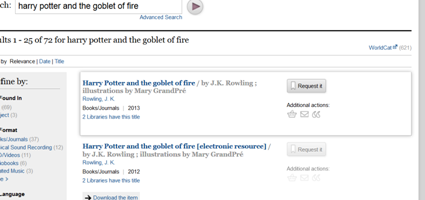
- You will be asked for your library affiliation. From the list of options, select Poudre River Public Library District and click "submit above information".
- Enter your full name, complete library card number, four digit PIN number pick-up location preference, and then click "submit".
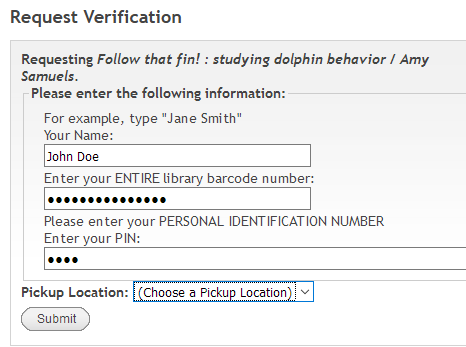
- You will be contacted when the item is available for pick up at the Library location you selected when placing the hold. The item will be held for you for one week. Be sure to bring the library card you used to place the hold in order to complete check out.